Although Messenger is not as popular as WhatsApp, but thanks to its direct connection to Facebook, it is used by a huge number of people. After all, it also comes from the Meta company. So if you also use Messenger for mutual communication, you will certainly appreciate these 10 tips and tricks in Messenger, which will certainly come in handy for you.
You could be interested in

Turn on dark mode
Do you spend a lot of time in Messenger and want to save your eyes? Then use the dark mode, which is popular today across applications and the entire operating system. You activate it by tapping on your profile photo and selecting an option Dark mode.
Adding nicknames
You definitely have a few friends who have a nickname that has nothing to do with the name you have them saved under in Messenger. You may also have friends who have changed their last name over the years, but you only remember their old names. Thanks to the feature Nickname these confusions of the past will be for you. You set the nickname opening chatu, by tapping the name and selecting an option Set nickname.
Start a group conversation
Do you need to communicate something urgent to multiple contacts at once? No problem, there is a group chat feature for that.
- On the screen Chaty tap the pen icon.
- Select or enter individual contact names.
- Write a message and tap blue arrow.
Turn off notifications
If you have ever been active in a group chatYou know how annoying notifications can be for every incoming message. Fortunately, you can turn them off for a certain period of time.
- On the screen Chaty tap your profile picture.
- Select an option Alerts and sounds.
- Click the radio button Zap.
- Choose how long notifications should be turned off.
Change of color chatu
Have you already seen the default blue color? chatu? Then choose another one. Tap the contact, then tap "and" in the upper right, then on the option motive and calllte Choose a color scheme to your liking.
Taking photos with the Messenger camera
Did you know that Messenger has a built-in photo application, so you don't have to take photos or videos through the phone application and then upload them to the platform?
- On the screen Chaty click on the appropriate chat.
- Click on camera icon down on the left.
- Tap the white circle to take a photo (selfie camera is set by default). Hold the wheel to start recording a video.
- Tapping on zigzag line icon on the top right allows you to add different effects to your photo.
Sending a voice message
Are you tired of writing messages and would rather woo them? No problem, Messenger allows this too. To record a voice message:
- On the screen Chaty click on the appropriate chat.
- Click on microphone icon down on the left.
- Record a message (time limit is 60 seconds) and tap on blue arrow send it.
Secret conversations
Did you know that it is possible to have secret (end-to-end encryption) conversations in Messenger that are not visible to anyone but you and your recipient? To turn them on:
- On the screen Chaty click on pen icon.
- Click on lock icon at the top right.
- Select the contact you want to have this conversation with.
- This mode allows you to set the time after which the sent message disappears. Just tap on alarm clock icon and choose from 5 seconds to a day.
Location sharing
Messenger allows you to share your location with your friends for a certain period of time. To activate this function:
- Click on the appropriate chat.
- Click on the symbol four dots in the shape of a square in the lower left.
- Select an option Location.
- Click the blue button Start sharing current location for 60 minutes.
- Tap to stop sharing your location Stop sharing your current location.
Search for text in conversations
You may not have known that Messenger allows you to search text in conversations in addition to contacts. In the bar Search just enter a keyword or words and you will see possible results across all your chaty. You can also search for phone numbers, places, or services.
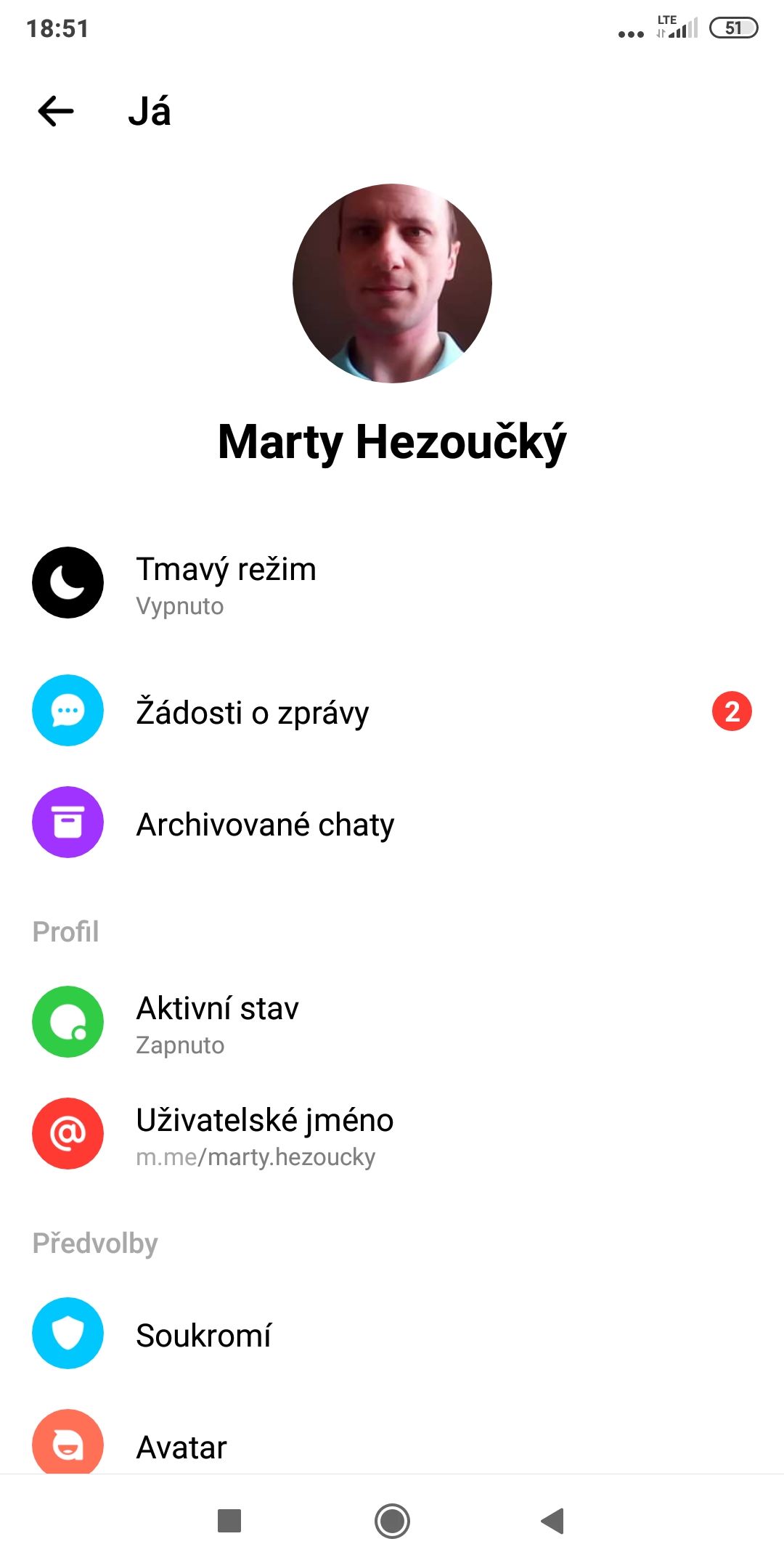
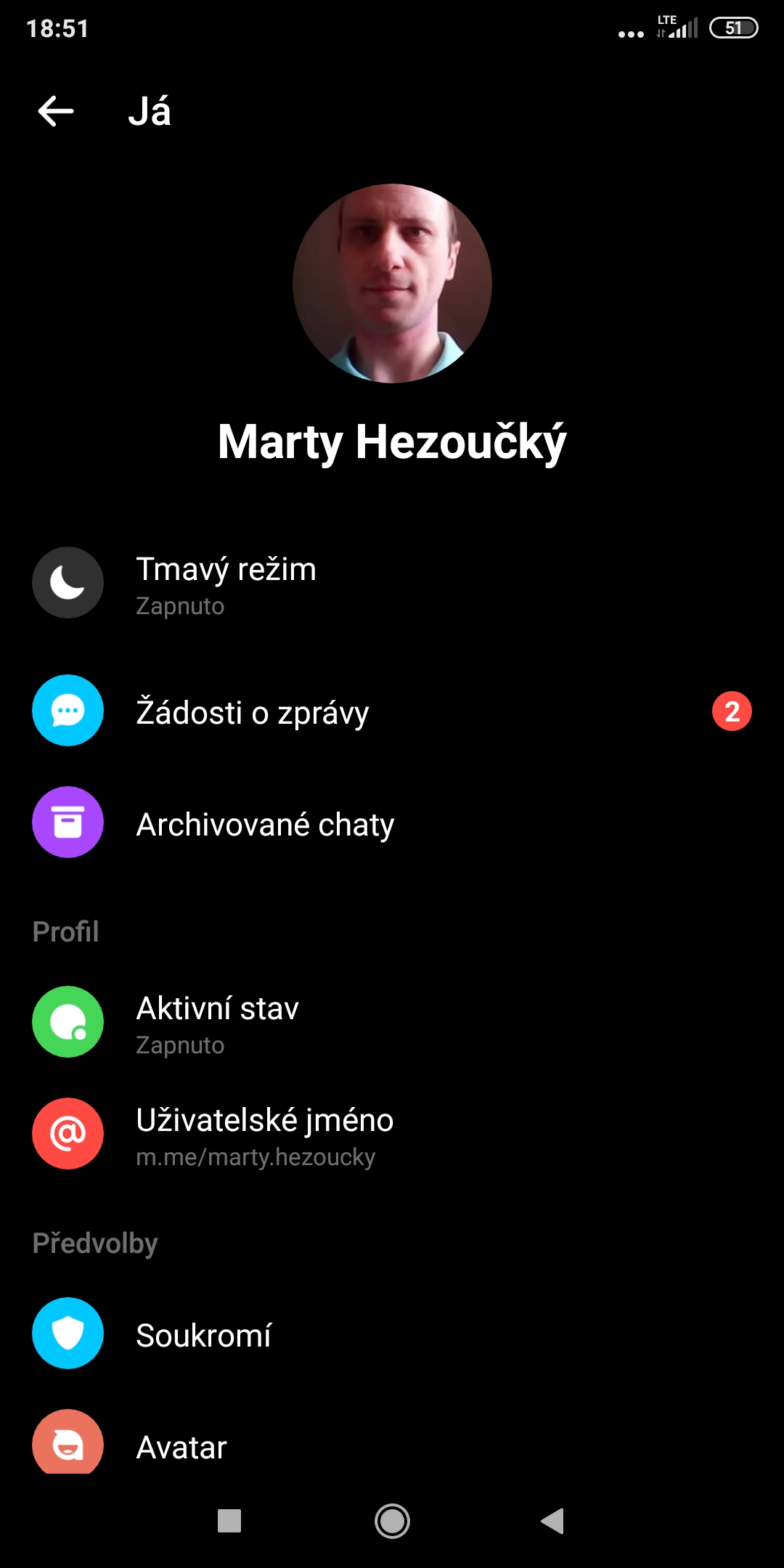
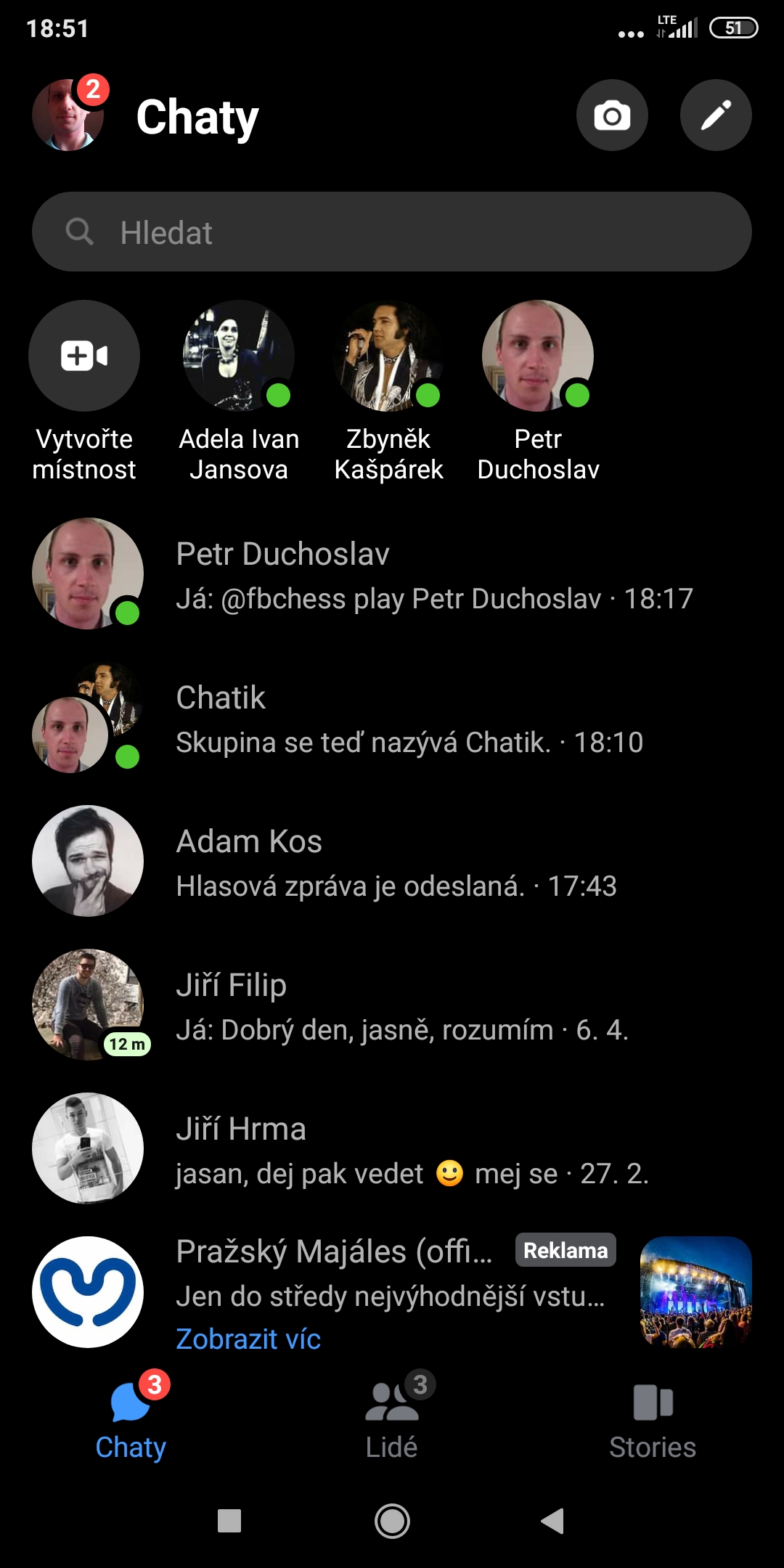
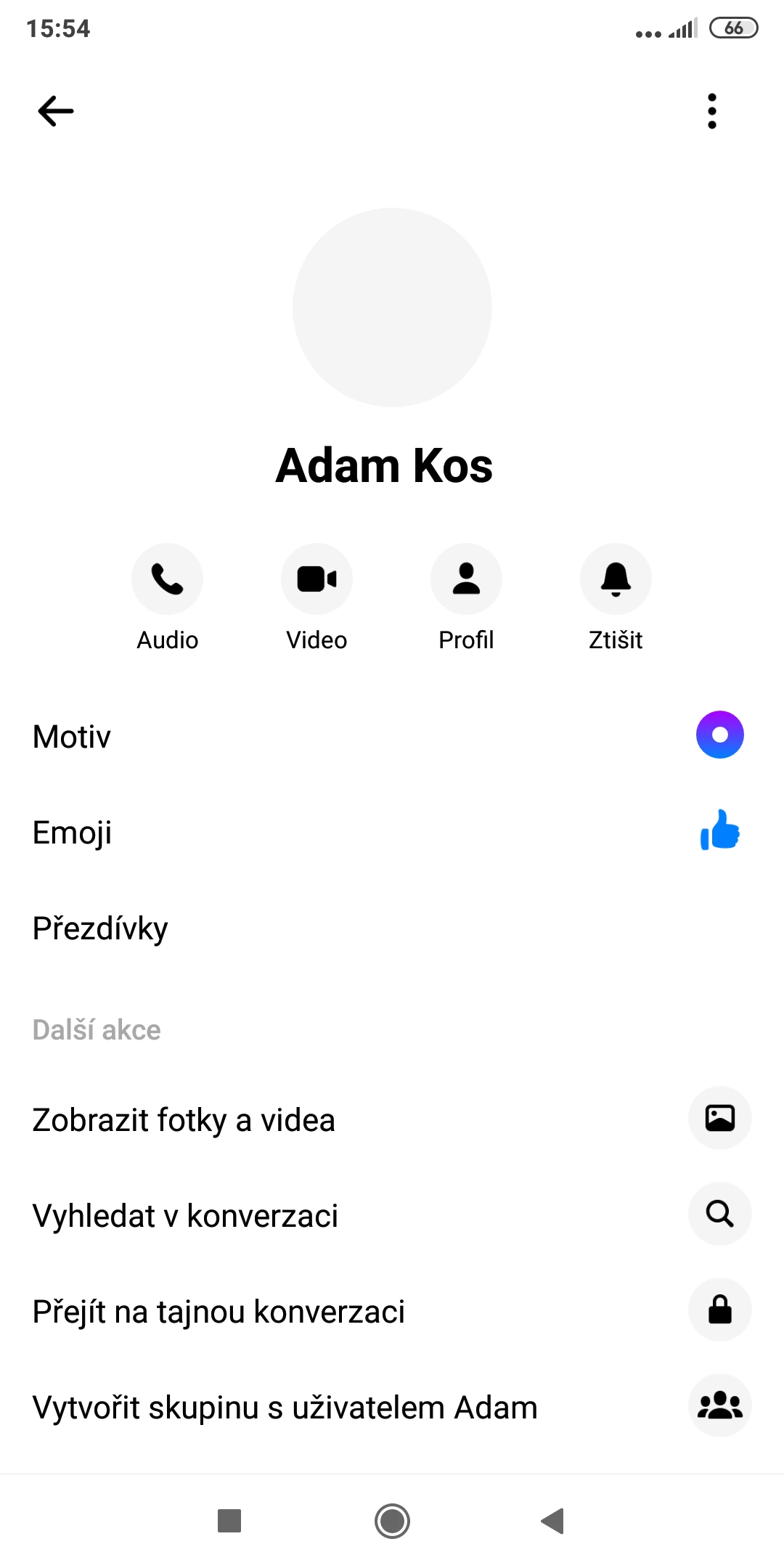

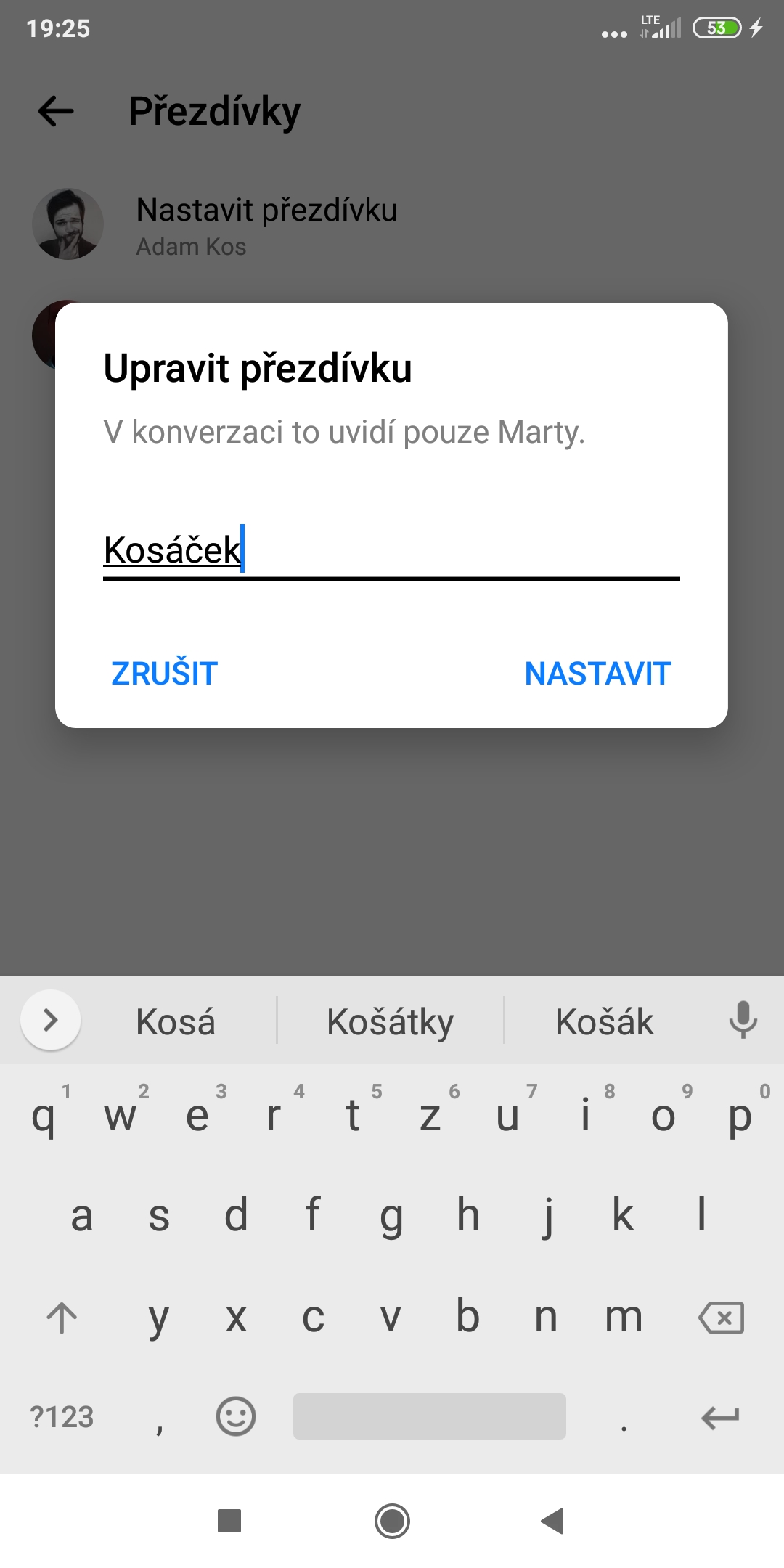

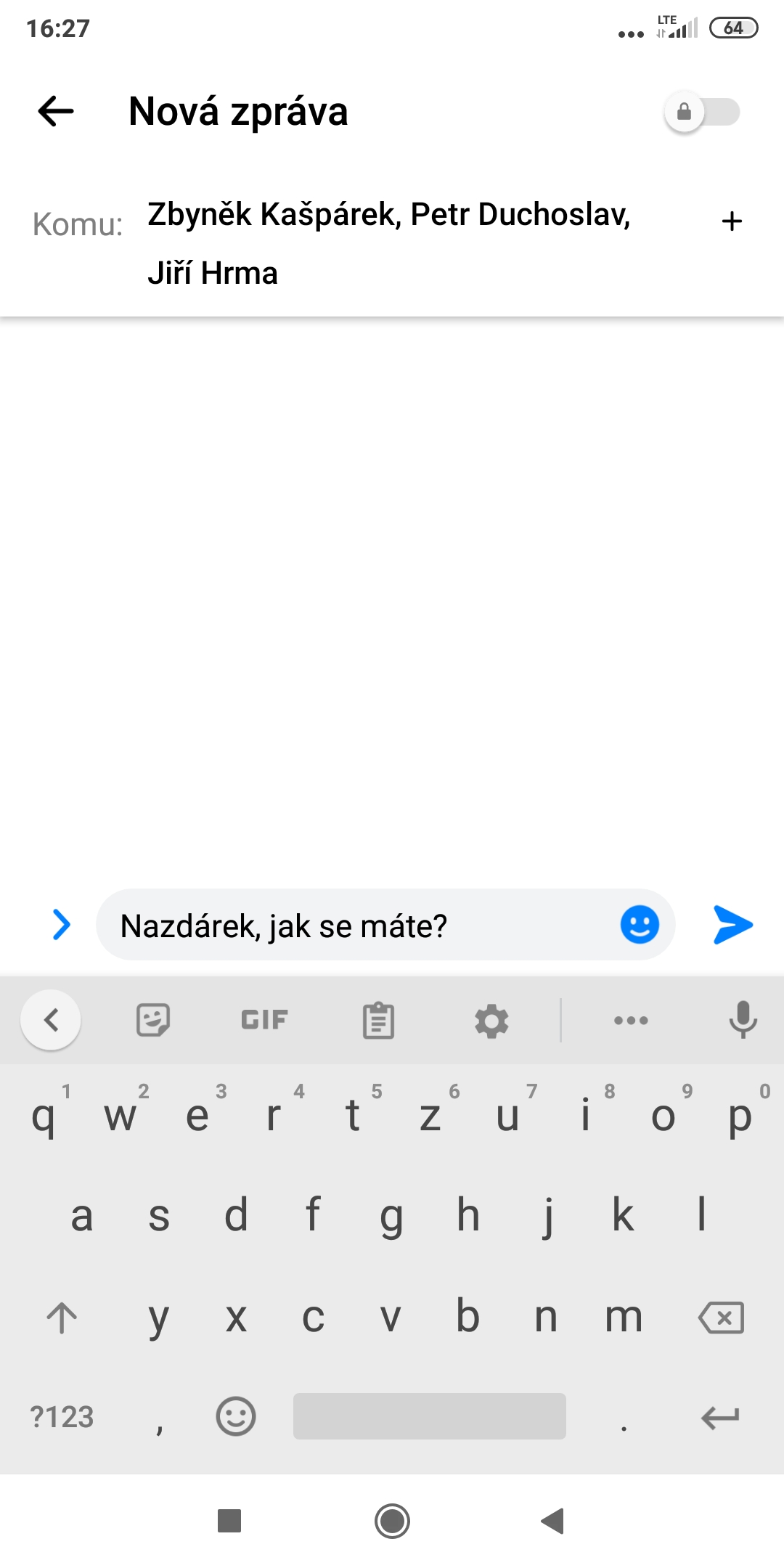
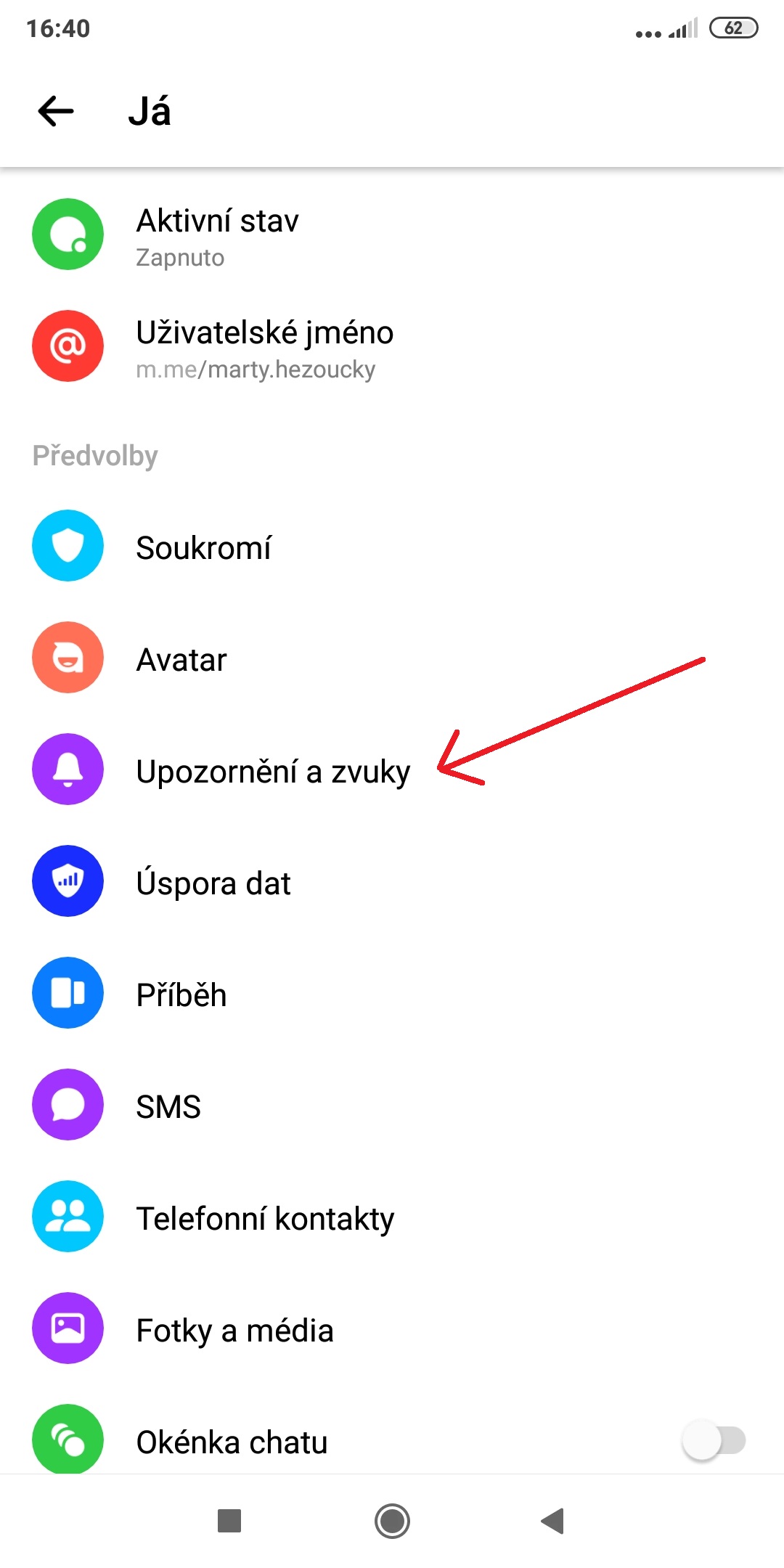
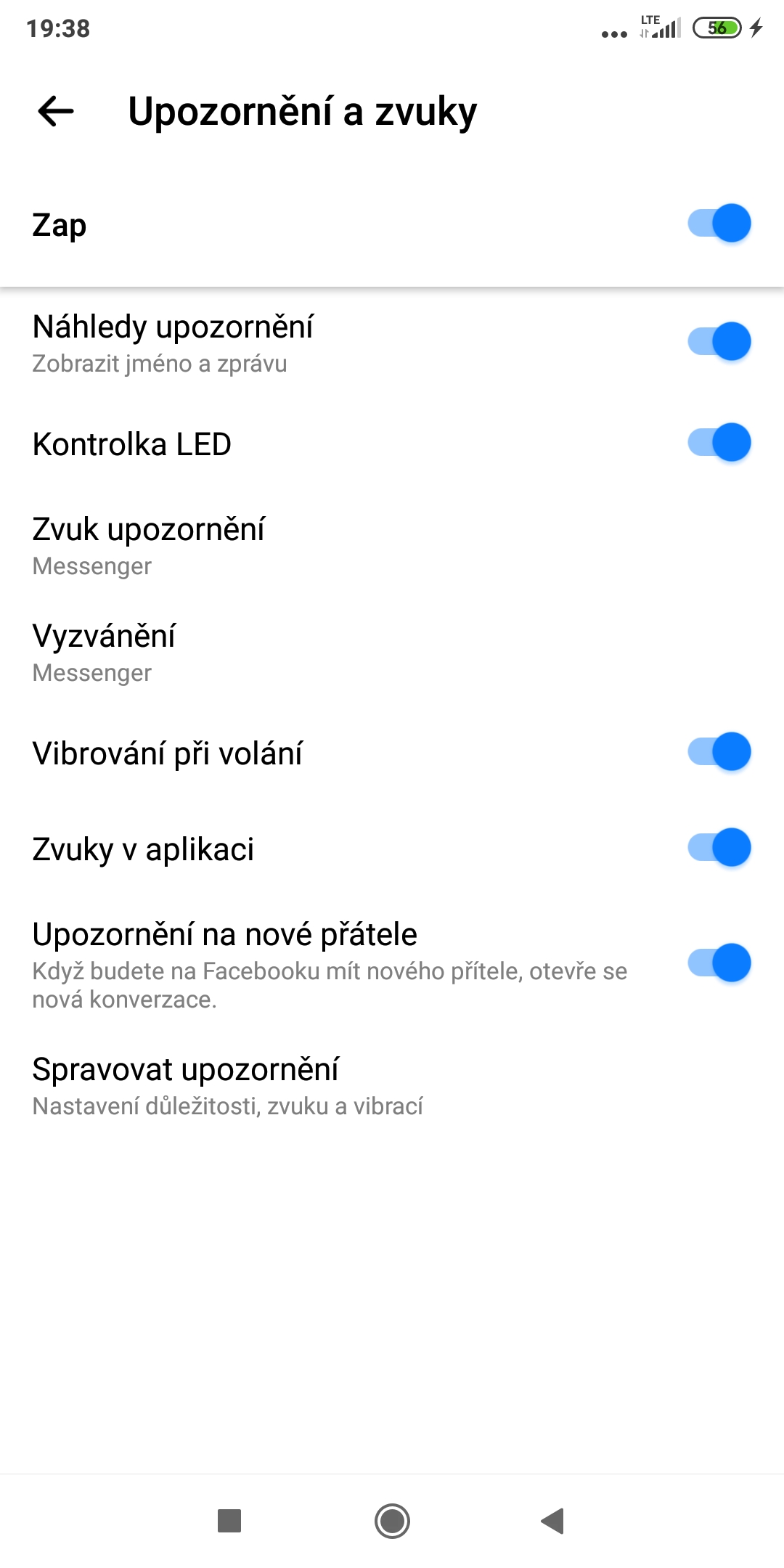
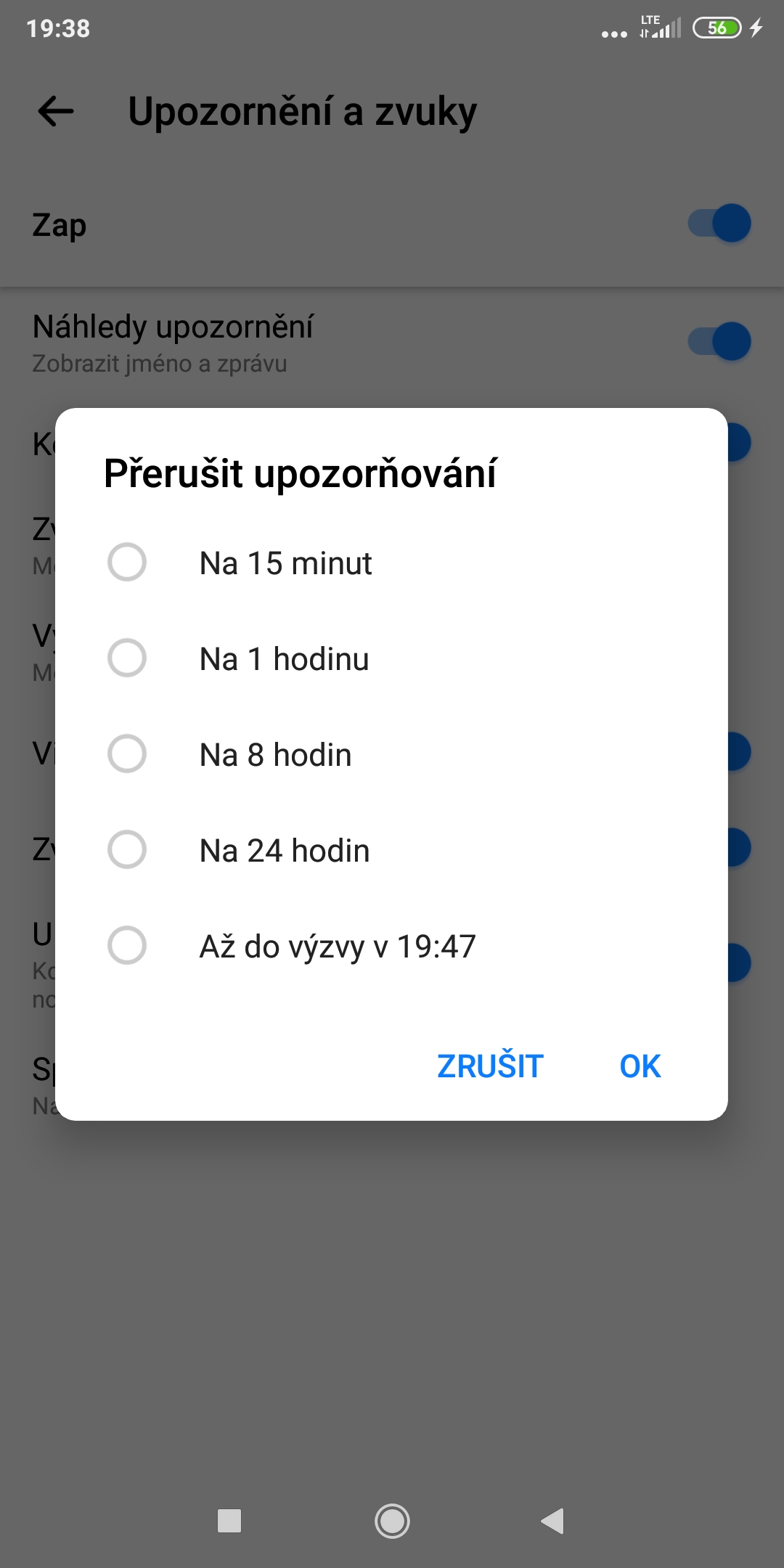
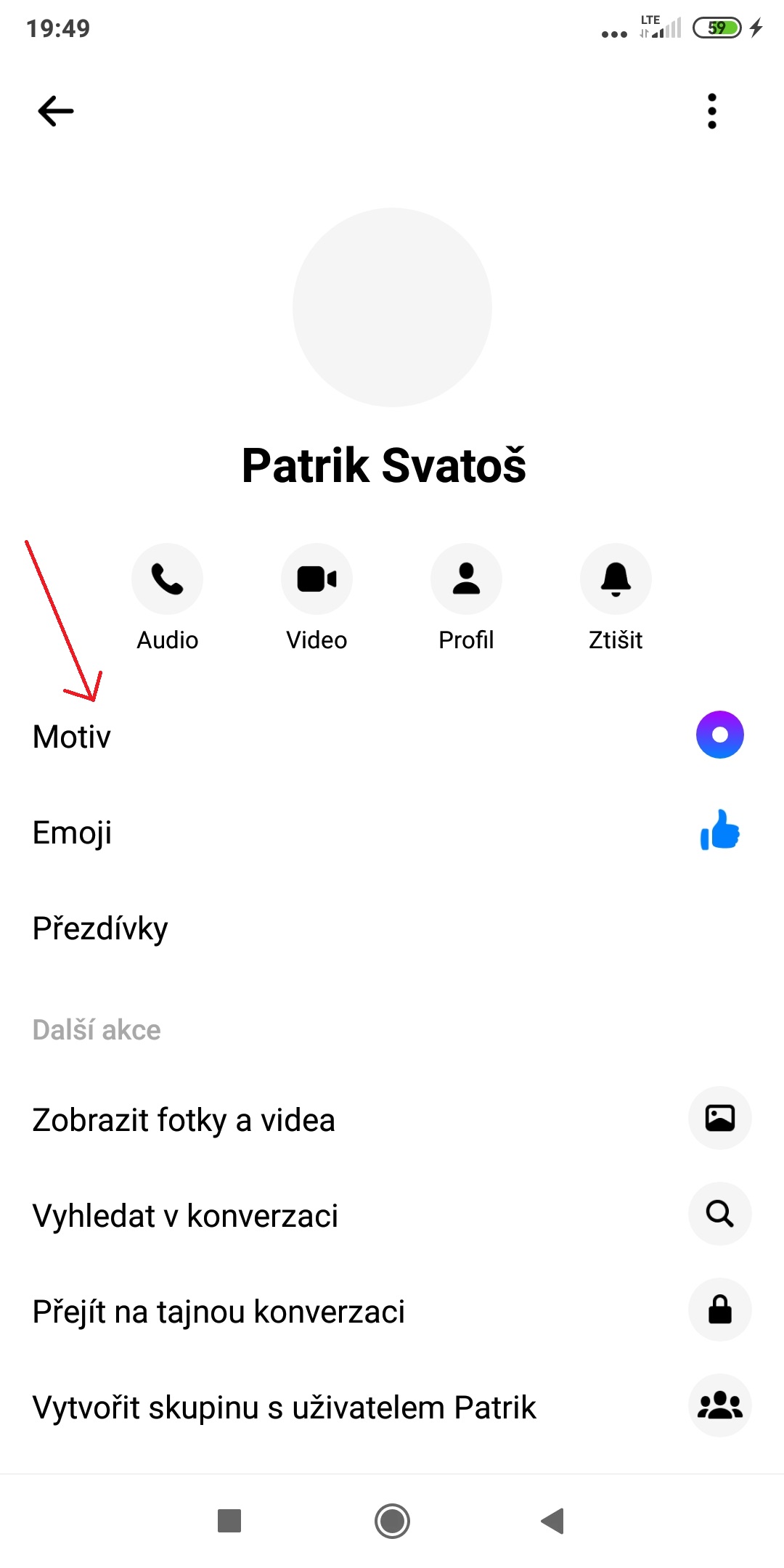

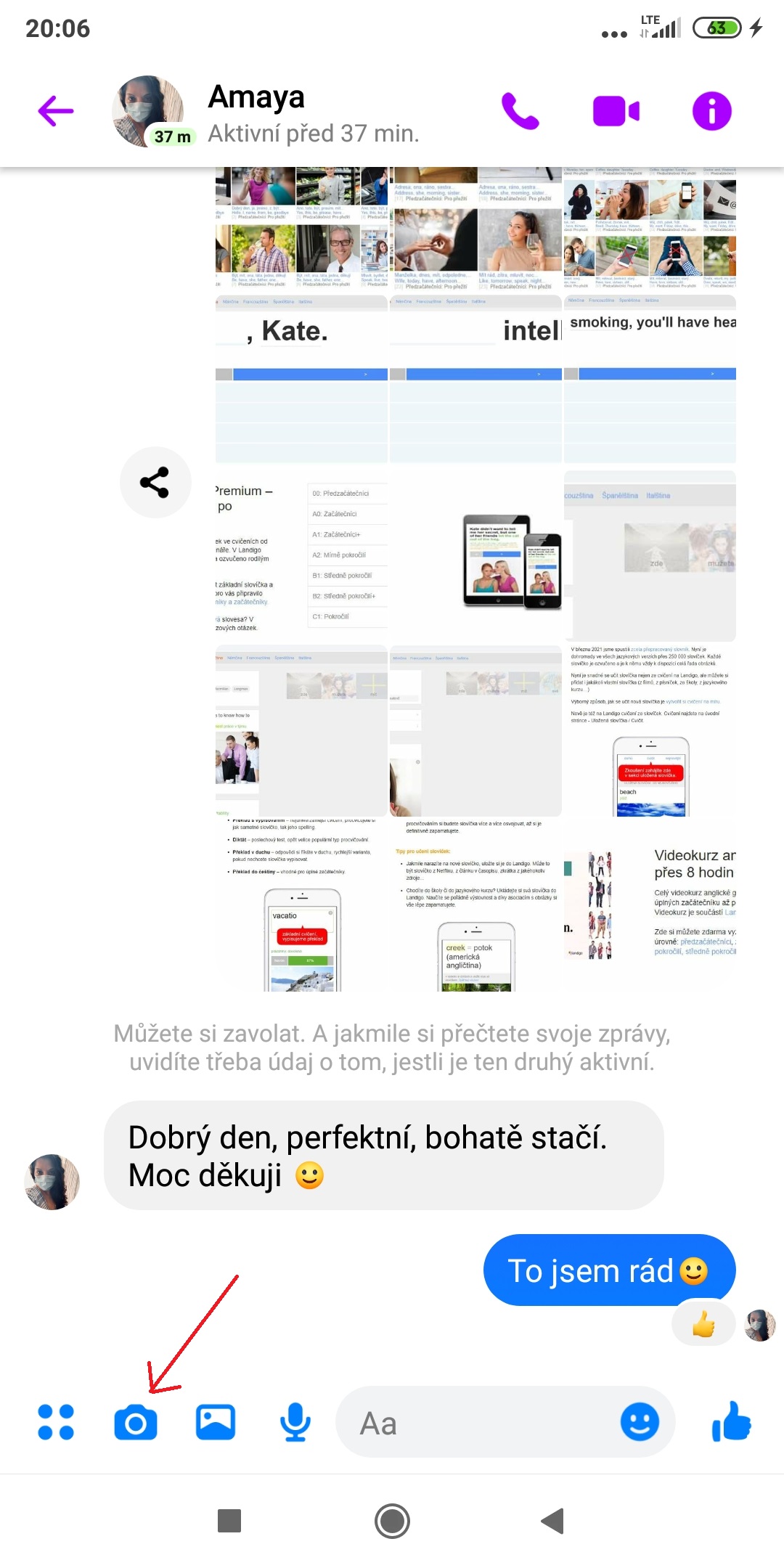


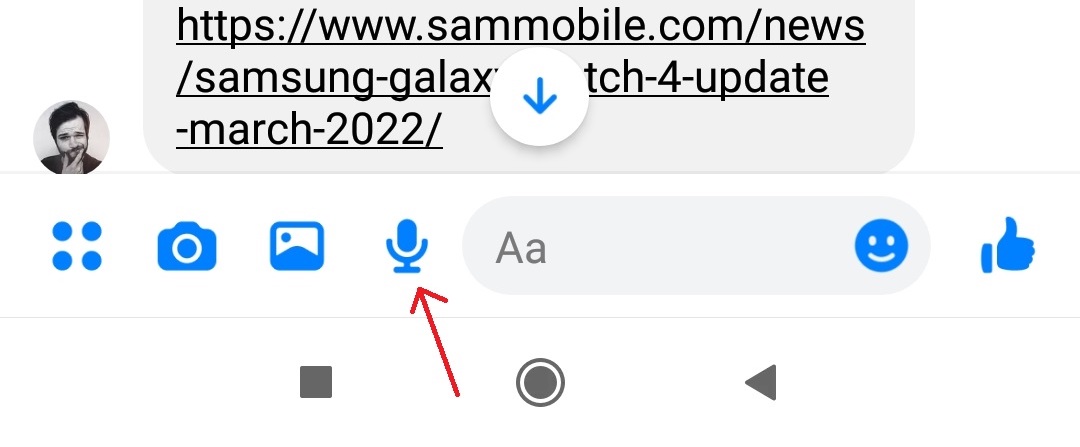
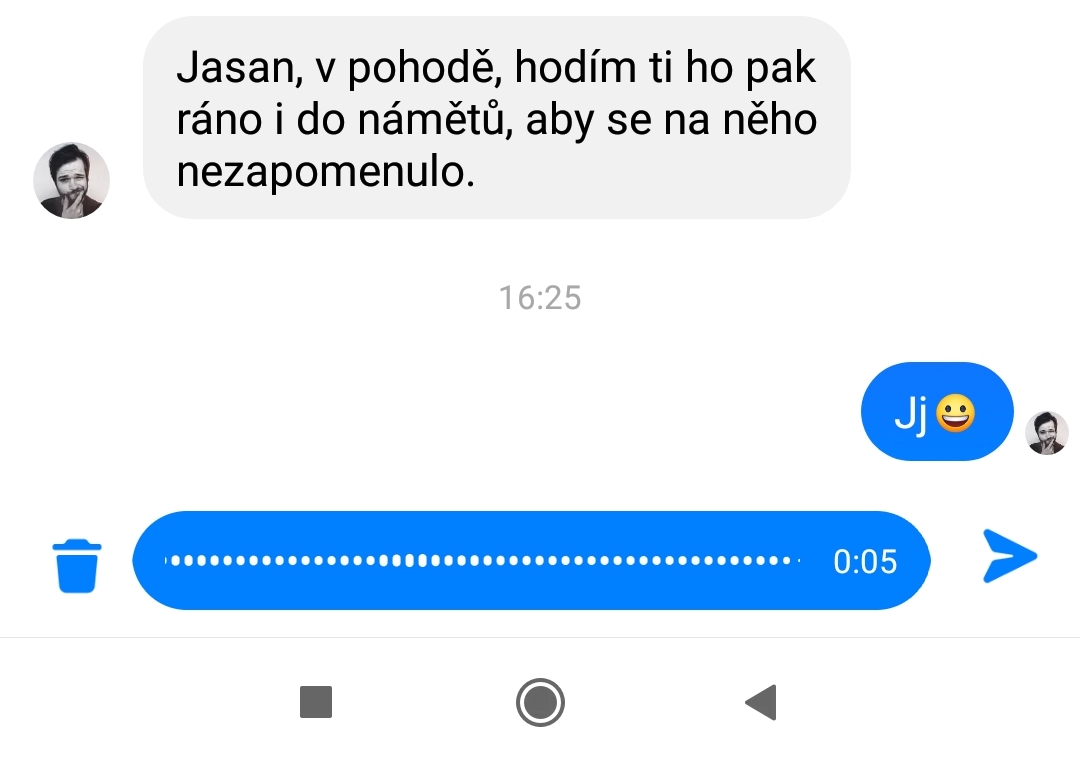
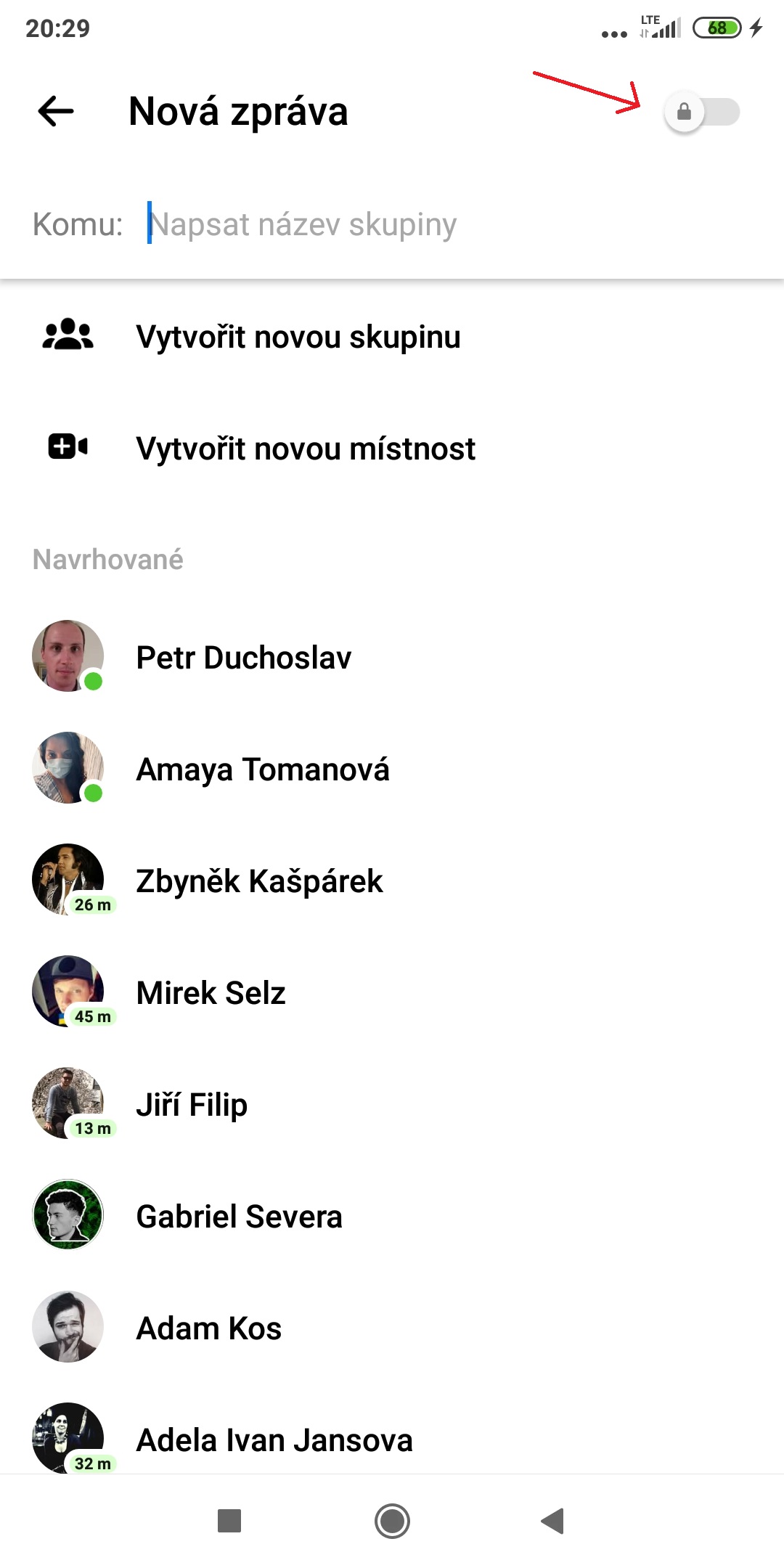
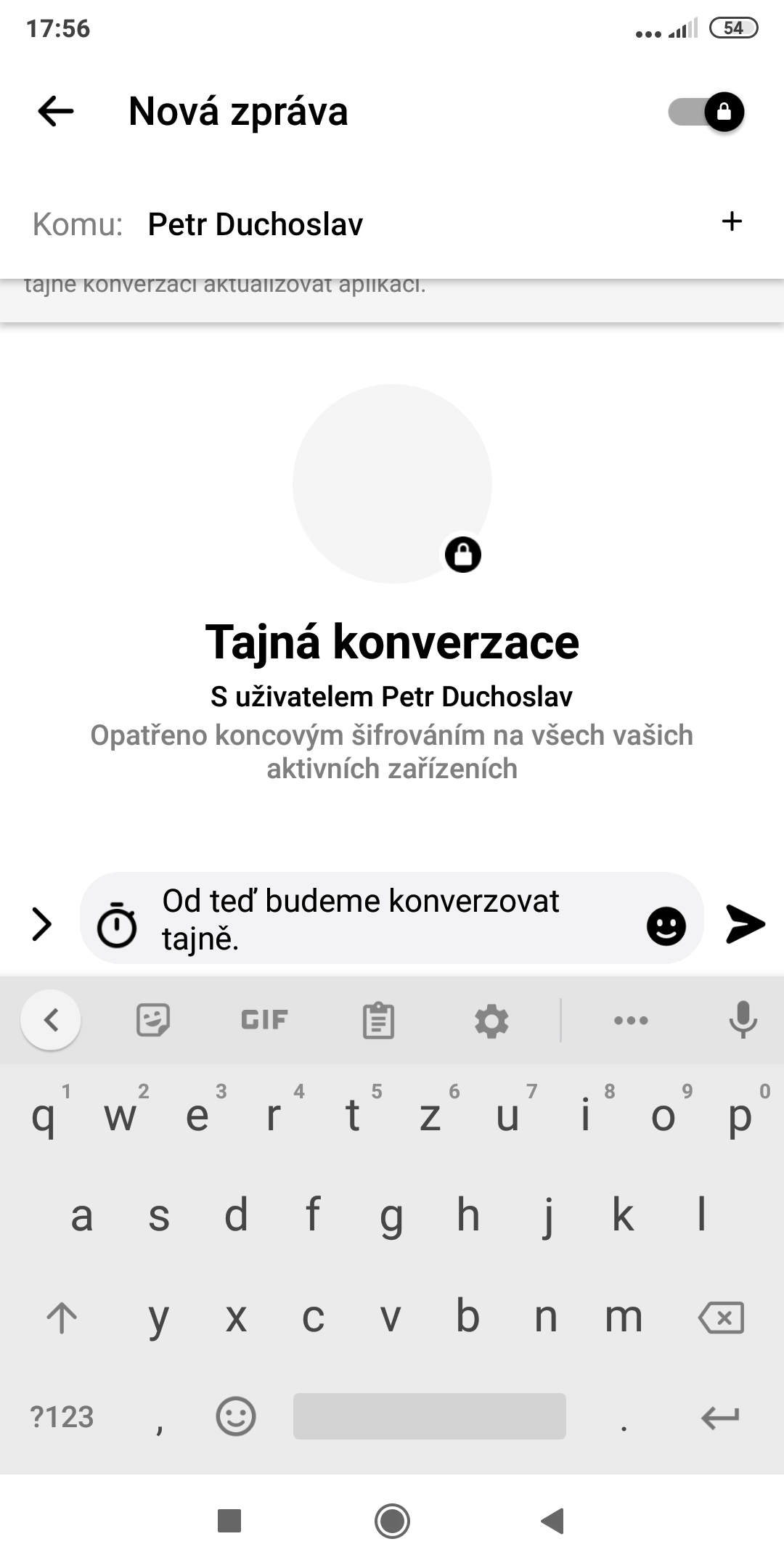
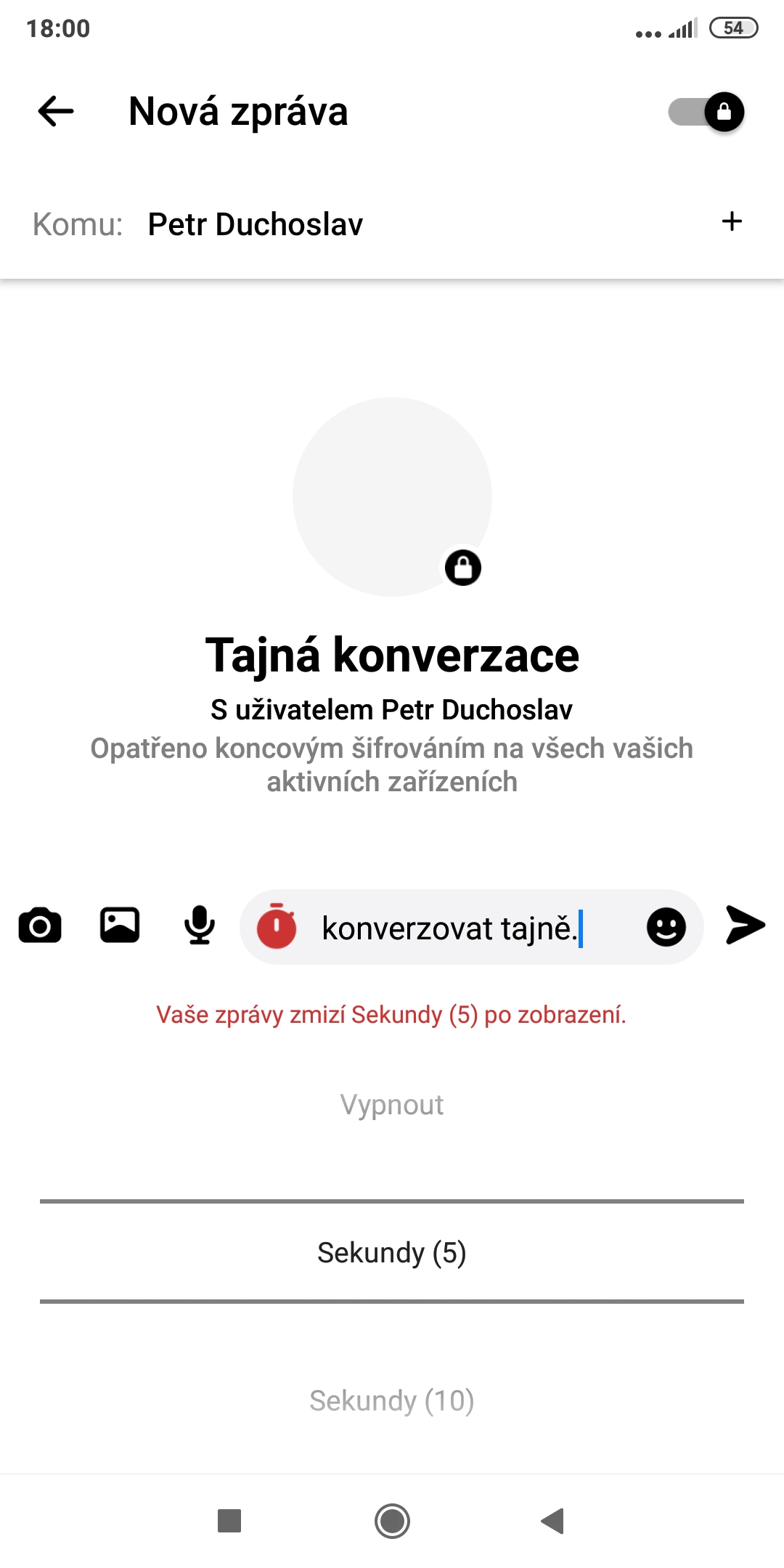
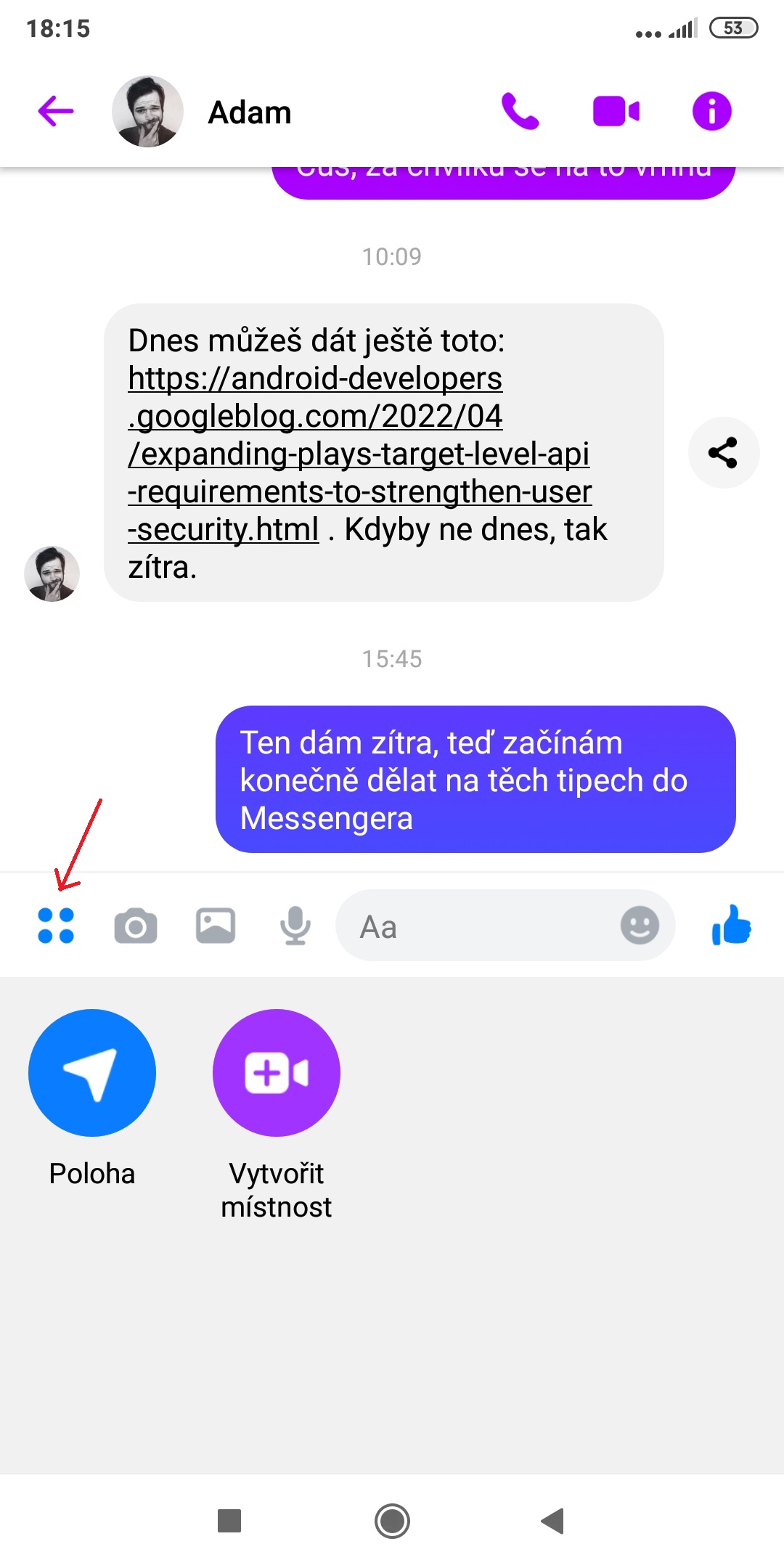

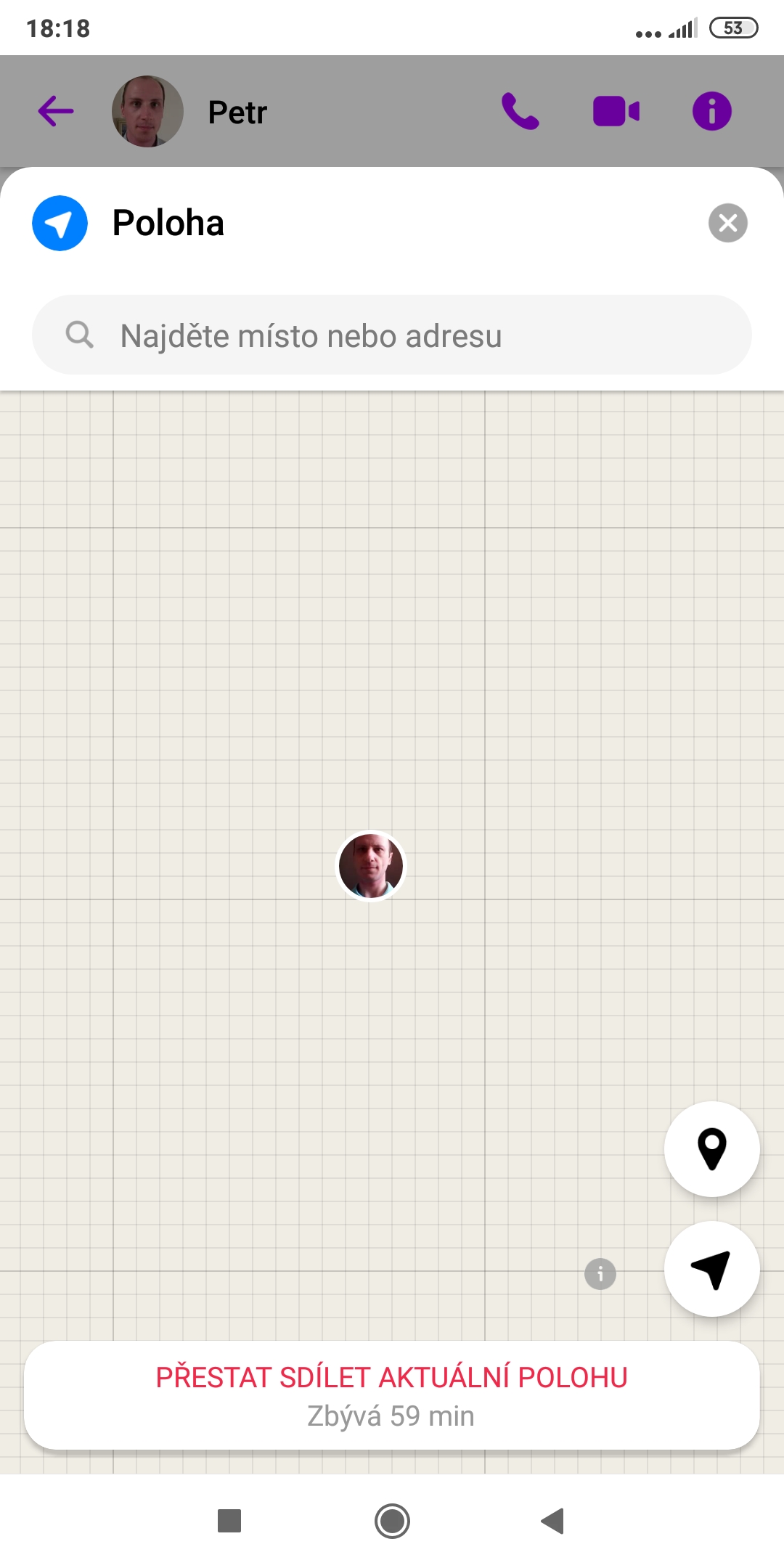
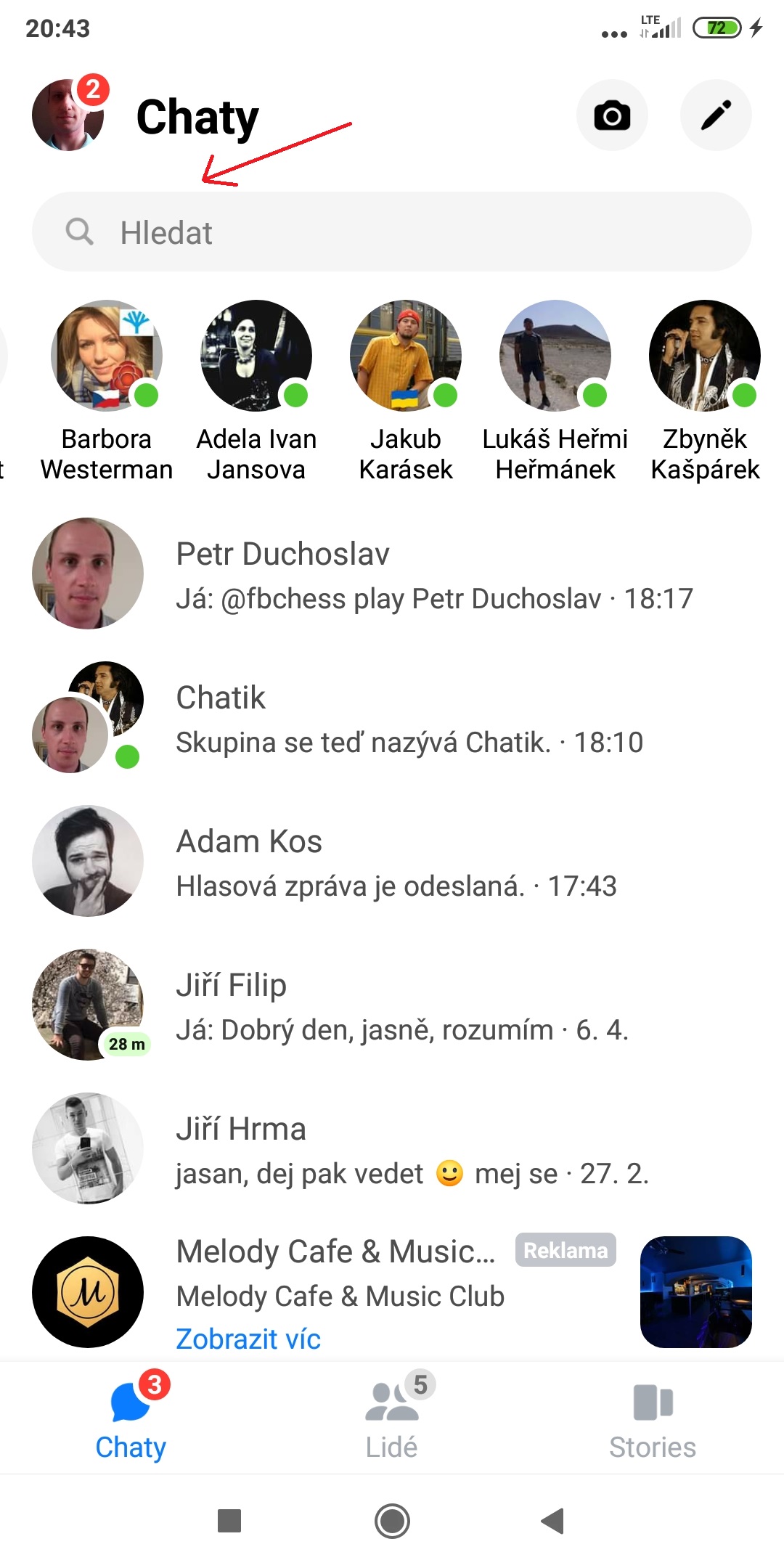
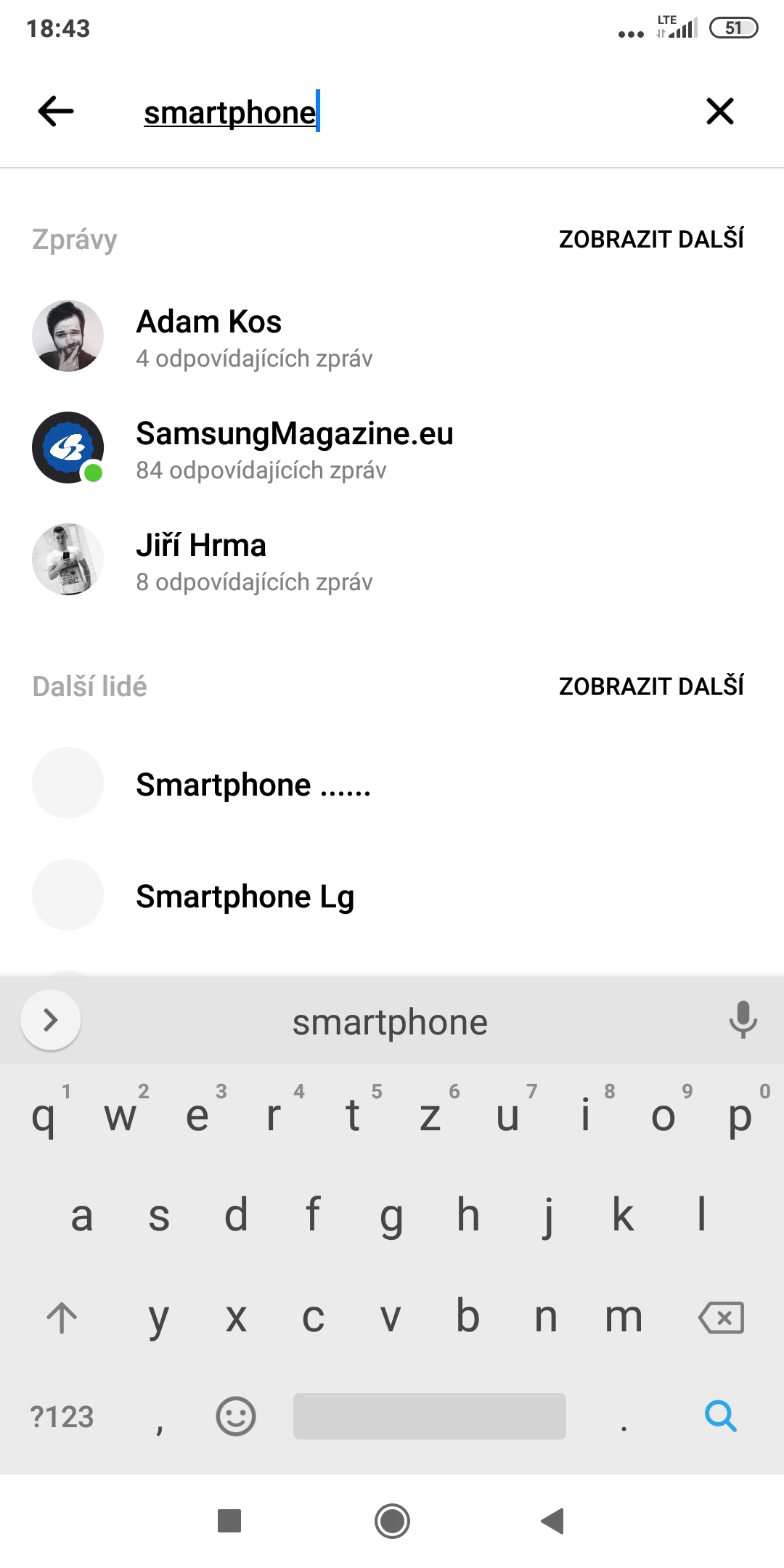
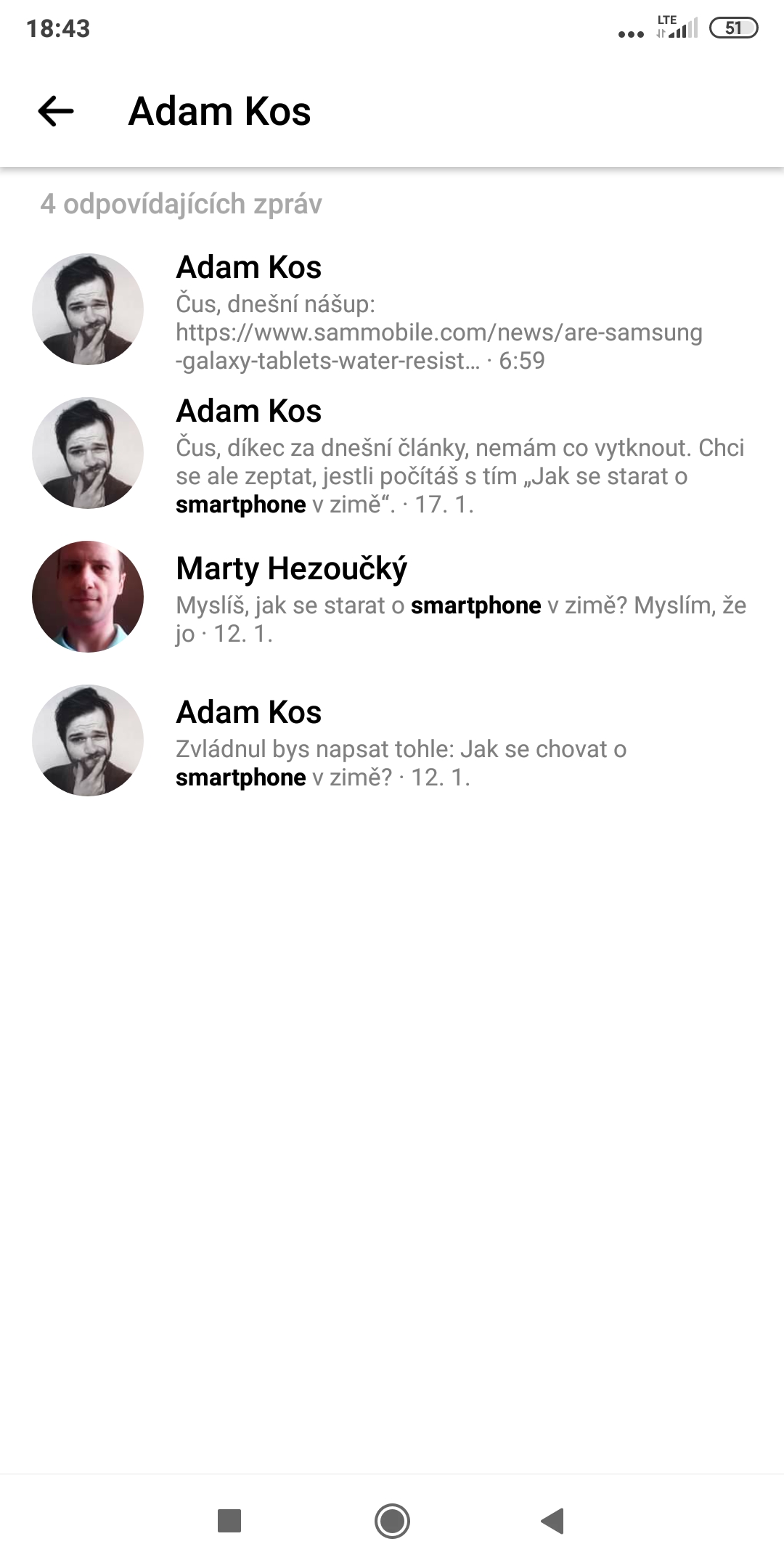

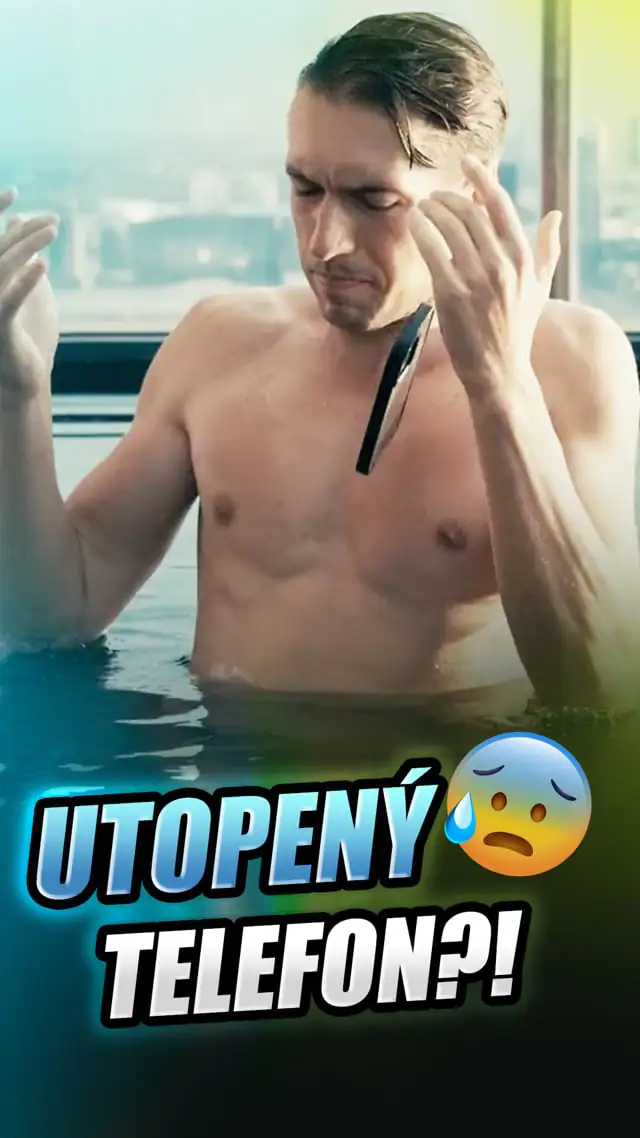

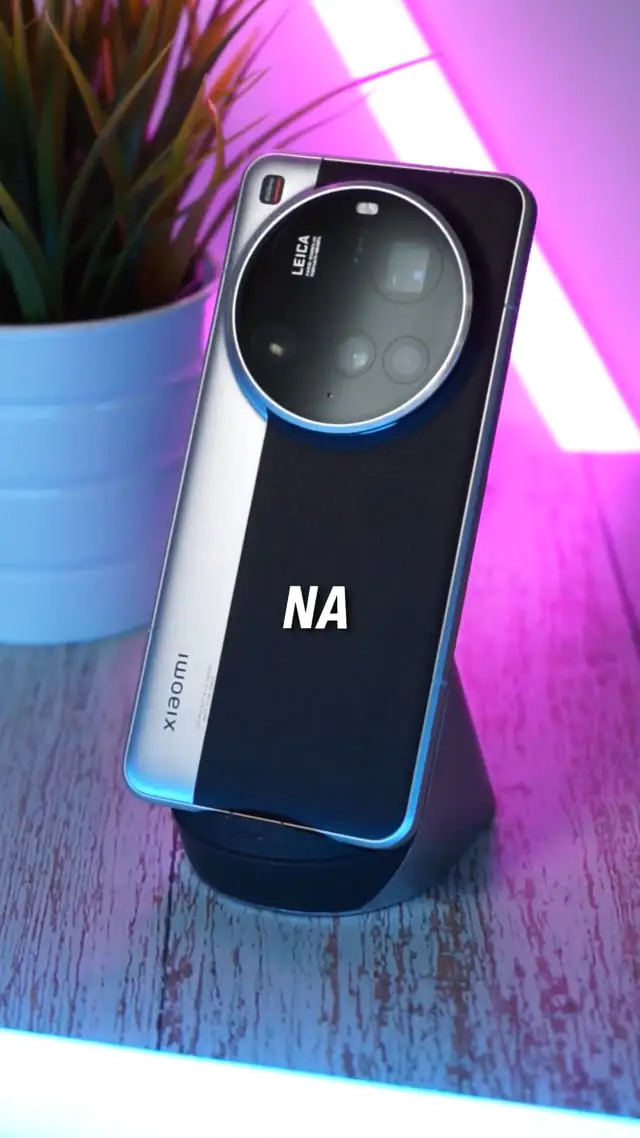





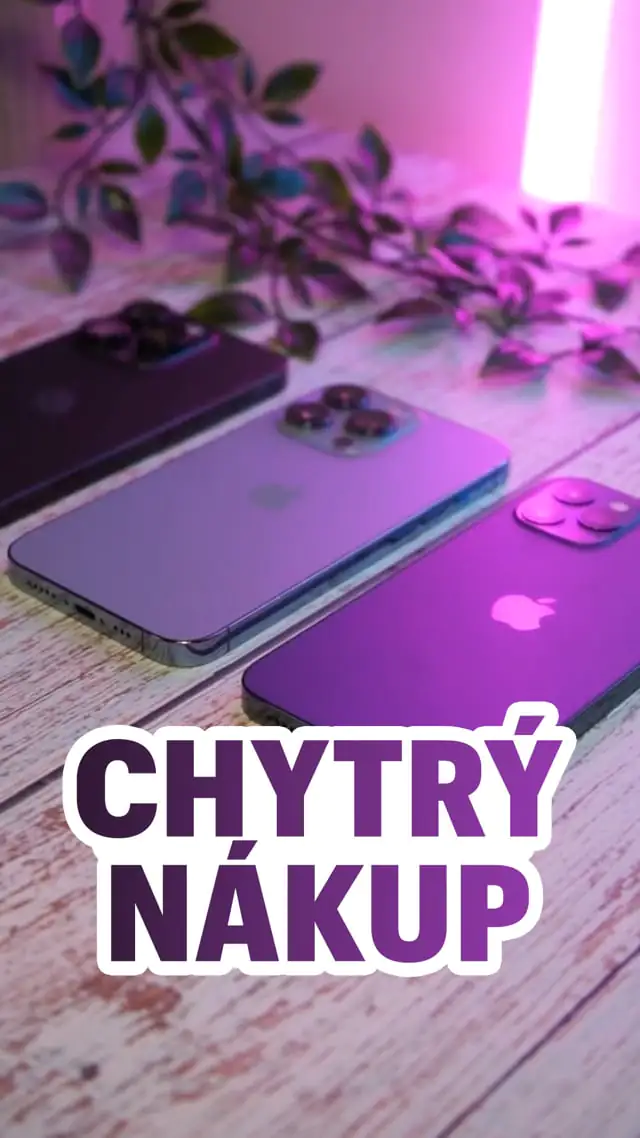





NGL the dark mode is a built-in piece of shit 🙂
I've been using it for as long as I can remember and I don't have any problems with it... So the problem won't be in messenger 😉
Well, there would be nothing better than such retro info
In the next article, we will focus on the lesser-known features.
ok boomer
I didn't know that someone didn't know these functions
Bruh, even a retired guy must know these functions.. what a trick, to use Basic functions that even a blind person can see..
It was weaker, but after every click, a million and two hundred ads, so that's how you "earn money" today 🙈
There are reliable blockers.